|
This information page shows you how to specify PID data on a per transponder basis.
When tuning HD channels, the audio format is based on the audio PIDs selected. Often, the default audio PIDs are not what your station needs and specific PIDs need to be entered.
CompuSat provides the Transponder PID Database to provide for this.
You use the screen to add or modify channels in your database.
NOTE: You must have operator permission Satellite Database to launch the Transponder PID Data Window. |
To access this screen:
|
Click in the CompuSat menu.
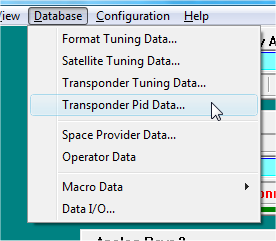
|
|
CompuSat displays the screen:
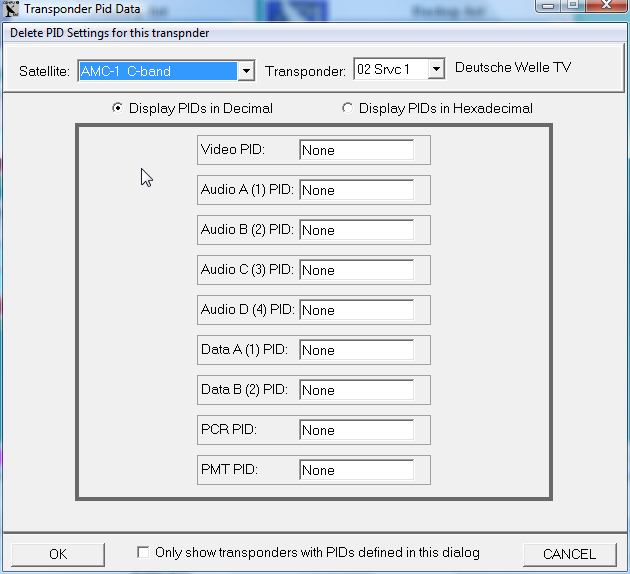
|
| |
The example screen above shows the settings for transponder 02 Srvc 1 on the AMC-1 C-band satellite. |
You can change values in the screen and then click the button to store those changes in your custom database. Now, when you tune a HD receiver to this channel, the modified PID information will be applied to the selected channel once the receiver has digital lock.
You can change the Pid display to show and enter the Pid values in either decimal or hexadecimal notation.
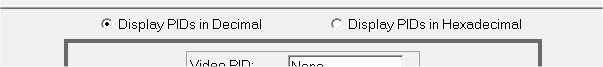
If you need different Pid settings on the same transponder depending on the feed, you will need to make a copy of the transponder and set the Pid information on the copy. See the FAQ on Adding a channel to the transponder database.
The 1290 has a Service Hunt Mode setting on the receiver. When Service Hunt Mode is disabled, either the service or the individual PIDs must be selected once the receiver has digital lock. For SCPC channels (1 service on the video stream), CompuSat will not send a service selection when tuning the channel. You can see this by going to the Transponder Database and looking up the satellite/channel in question. If the Service Number field is set to None, then no service selection will be sent.
The 1290 driver has an option in the configuration More dialog call Set AutoHuntMode for SCPC & Manual PID transponders. If you select this option, CompuSat will automatically turn Auto Hunt on for SCPC channels and turn Auto Hunt off for MCPC channels. If you do not use this feature and you have disabled Auto Hunt in the receiver, you must modify the database and provide a service number for any channels you need to tune with this receiver (or provide the complete PID information needed).
The Harris NetPlus does not allow for direct PID entry. The NetPlus 300 uses the concept of audio channels. You select a number for each audio channel and the NetPlus 300 routes that audio stream to the audio processor selected. For example, if the HD channel you are downlinking has two audio streams, 504 and 505 where 504 is Dolby and 505 is stereo and you want stereo on audio 1, you must router Audio 1 to 2 and Audio 2 to 1. This will put 505 on audio 1 and 504 on audio2.
In CompuSat, you will set this using the PID interface. Set Audio1 PID to 2 and Audio 2 PID to 1. When you examine the actual PID number in the NetPlus 300 monitor screen, you will see 505 on Audio 1 and 504 on Audio 2.
The 1290 driver has an option in the configuration More dialog call Set AutoHuntMode for SCPC & Manual PID transponders. If you select this option, CompuSat will automatically turn Auto Hunt on for SCPC channels and turn Auto Hunt off for MCPC channels. If you do not use this feature and you have disabled Auto Hunt in the receiver, you must modify the database and provide a service number for any channels you need to tune with this receiver (or provide the complete PID information needed).
NOTE: Be sure to Reset Communications on the receiver after making changes to the More dialog from the receiver's configuration dialogs.
|


